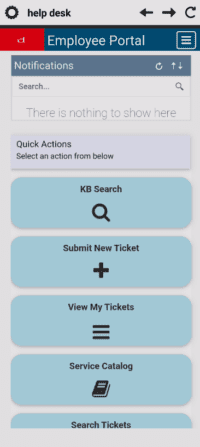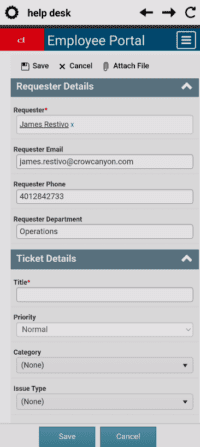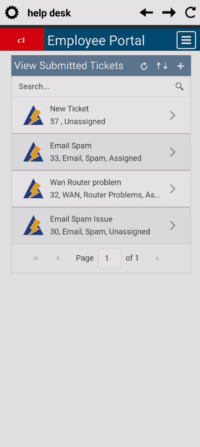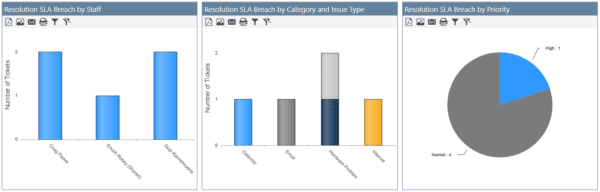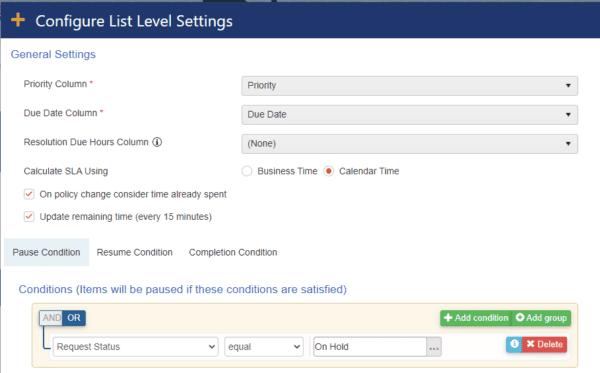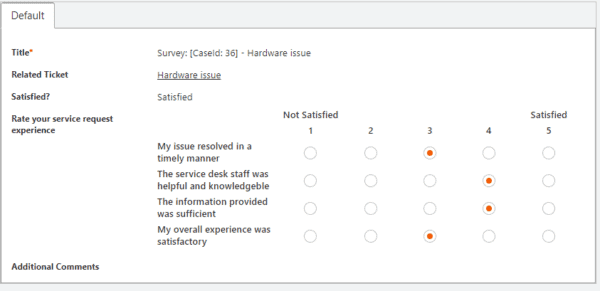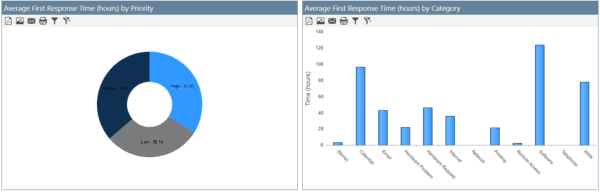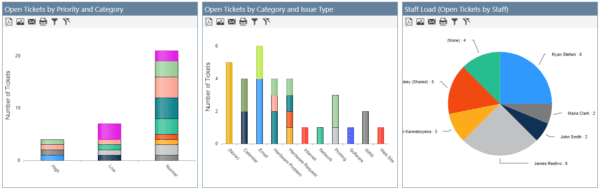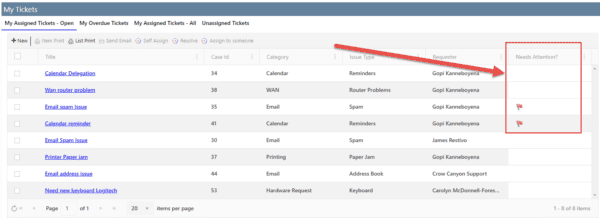The new NITRO Help Desk™ leveraging Microsoft 365 and Teams is now available from crowcanyon.com.  This new Microsoft Teams help desk solution takes all the features you would expect in a modern help desk (create and track tickets, auto-assignment, omni-channel access, problem and change requests, etc.) and goes further to add an array of new features and reporting to create a help desk environment you can truly leverage to take your business to the next level.
This new Microsoft Teams help desk solution takes all the features you would expect in a modern help desk (create and track tickets, auto-assignment, omni-channel access, problem and change requests, etc.) and goes further to add an array of new features and reporting to create a help desk environment you can truly leverage to take your business to the next level.
NITRO Help Desk™ combines fresh new features with the power of M365 to create a powerhouse Microsoft Teams help desk that is as powerful as it is easy to adopt.
“We love hearing from customers and learning how they are using our tools. That feedback has been instrumental in creating NITRO Help Desk™ as we have designed this from the ground up to be user-centric.” says Krista White, Director of Marketing at Crow Canyon Software.
Notable new features include:
Mobile app for users to submit tickets
Users can submit tickets, make updates, and view the status of tickets on the go with the new NITRO Mobile App.
Integration with Teams
Incorporate another channel for submitting tickets, updating tickets, and closing tickets for end users and technicians. Have the option to keep users in Teams, where they are likely to spend most of their day anyway.
SLAs
Detailed and granular Service Level Agreements can be set up by Category, Department, User, and/or Priority. Our advanced condition builder gives you endless options for when to apply SLAs. Or simply have one default policy for all tickets. Your choice!
Satisfaction Surveys
Track end user satisfaction with detailed reports indicating how well your Help Desk staff are performing individually and as a whole.
Detailed time tracking and KPI reports
Track the length of time each ticket spend in each status. Review reports showing where your team might need more help or training.
Updated user interface
A more streamlined UI helps users navigate the portal and helps technicians navigate through the product.
The new NITRO Help Desk™ includes all these features and more.
The Microsoft 365 & Teams help desk that actually helps you!
The easier it is for users to…well…use the help desk, the bigger impact it will have on the business.
“That’s why we built NITRO Help Desk™ for Microsoft 365 and Teams – the environment where employees spend most of their time anyway.” says Krista White, Director of Marketing at Crow Canyon Software. “We have found that integrating a help desk with Microsoft Teams and the rest of the M365 environment makes a big impact on adoption so we are thrilled to be able to provide this powerful new help desk.”
This brand new help desk is officially available now to both the public and private sectors.
Learn more about how the NITRO Help Desk™ can help your organization here.