Track Licenses
Record Information
Schedule Maintenance
Integrate with Help Desk
Asset Tracking in SharePoint and Office 365
Asset Tracking works with our Help Desk to enable tracking of any type of asset: computers, servers, buildings, equipment, vehicles, and many other assets. Gain real-time visibility of IT equipment and software assets.
Trouble tickets are often related to an asset. Staff and managers need to track information about company assets. Linking tickets to assets is key to cost-saving efforts in equipment and facilities maintenance.
Available as a stand-alone solution or integrated with NITRO IT Help Desk.
Which one works best for you?
Accurate Asset Tracking Saves Time, Money, and Effort
Keeping IT asset records current is a challenge. But if you don’t, you could be losing money, spending more than you need to, or using staff for record-keeping and research when they could be deployed more productively.
Missing inventory could be invisible for months. You could be duplicating equipment, overbuying, or spending on maintenance agreements for equipment you’re not using. Repairs are more frequent than they should be because regular maintenance schedules aren’t being kept. Equipment warranty, contract, lease and maintenance information isn’t readily available.


Improve IT Operational Efficiency
Crow Canyon’s Asset Tracking for SharePoint / Office 365 delivers real-time answers to the key questions about your assets. Built for SharePoint on-premises and/or Office 365 platforms. Can be used stand-alone or fully integrated with Crow Canyon’s NITRO IT Help Desk application.
- Who is using the asset?
- What condition is it in?
- Where is it located?
- How many are in use?
- How many are on order?
- What software and hotfixes are installed on it?
- Is it under warranty or support contract?
- Does it need upgrading?
- What maintenance is due and at what cost?
Full Integration with IT Systems
- Integration with network discovery tools such as SCCM and Lansweeper
- Links to warranties, manuals, and product documentation
- Tracking of software assets and licensing
- Connects to our NITRO IT Help Desk ticketing system
- Purchasing and contract modules are available
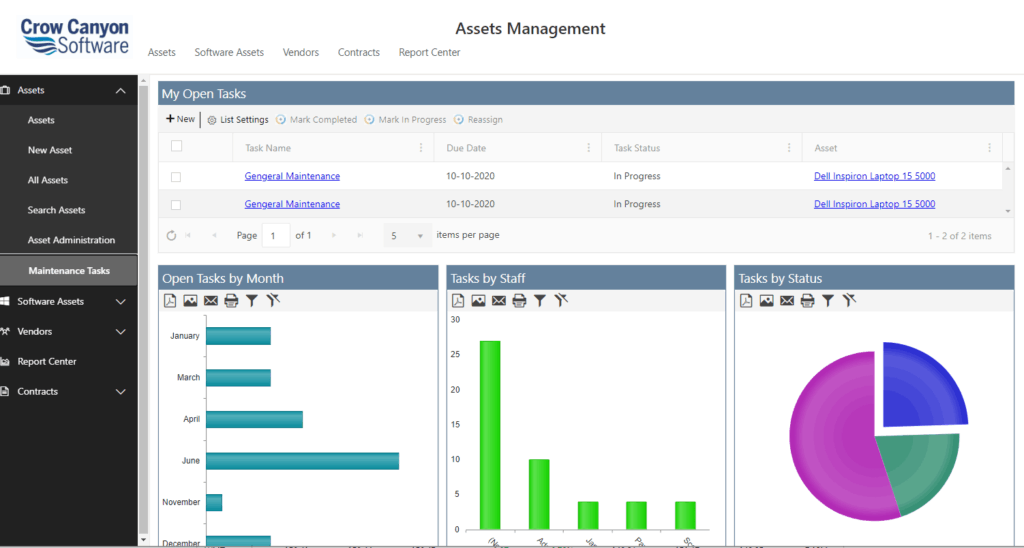
Key Features of Crow Canyon’s IT Asset Management
for SharePoint & Office 365

Featured Case Study
Management of Virtual Machine Environments
One of our clients builds virtual machine “laboratories” for the US Military. Our client is required to rapidly deploy complex “lab” environments to test out new software systems on demand for any branch of the military. The stakes are high, as many of these systems are used in critical military situations. Our client needed assistance with managing the wide array of IT assets needed for these virtual machine labs.
IT Asset Management Resources | View More >>
-
Manage IT Assets and Equipment with Office 365 and SharePoint
April 21, 2022 | 58 min
Loading... -
Loading...
Office 365 Asset Management
VIDEO | April 29, 2020 | 39 Minutes | Tools to Empower Your Online Workforce Series
Loading... -
IT Asset Management Datasheet
Save time, money, and resources with hardware and software tracking. The efficient way to gain control of your organization’s assets.
Loading... -
Managing “Critical Assets” for Nuclear Power Plant
CASE STUDY
Loading...
Contact Us
for Pricing
Starting at
only $299/month
TALK WITH IT ASSET
MANAGEMENT SPECIALISTS
(925) 478-3110
EMAIL
sales@crowcanyon.com


