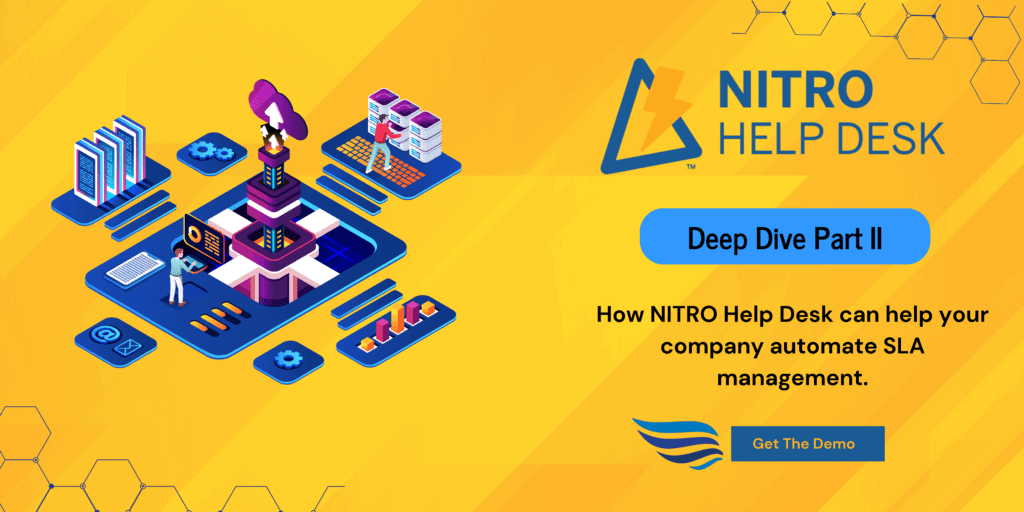In Part 1 of this NITRO Help Desk Deep Dive, we explored the features, functionality, and processes of this timesaving software. Here, in Part 2 the Crow Canyon team walks you through the intricacies of SLAs, not just the metrics of Help Desk SLAs. Video will help demonstrate exactly how NITRO can power boost your Help Desk solutions by automating management of your Service Level Agreements.
Q: Can you explain how NITRO Help Desk would handle different SLAs for different companies? How can one keep track of all those different Service Level Agreement policies?
How NITRO Help Desk Handles Various SLAs
A: We’d like to introduce one of NITRO Help Desk’s most unique SLA features. This feature enables the setup of service level agreements with various policies for tickets. At the highest level, users can configure overarching settings applicable to all tickets processed by the system. These settings primarily involve defining the working week and the method of SLA calculation.
For instance, consider a situation where the working hours are from 8 AM to 5 PM, Monday through Friday. If a ticket with a two-hour response or resolution SLA comes in at 4 PM on a Friday, the system interprets the first hour’s target as 4 PM to 5 PM on Friday. However, the subsequent hour is considered from 8 AM to 9 AM on the following Monday. Consequently, the SLA requirement for resolution or response extends to Monday at 9 AM, at which point it would be deemed breached if unresolved.
If the operational hours extend 24/7, an organization can opt for calculations from midnight to 11:59 PM every day. Alternatively, customized hours could be chosen to suit specific needs. These settings determine when the SLA deadlines are evaluated.
At the list level, there are columns denoting priority (typically labeled as “priority” in the system), due date (“due date”), and, potentially, resolution due hours (“resolution due hours”). Additionally, the user must decide whether the SLA calculations should adhere to calendar time or business time. This decision often ties back to the settings established at the higher level. If business time is selected, the system takes into account working hours, excluding non-working periods, for SLA computation.
Q: How will I know if my team is responding to help desk tickets within the timeframe that I’ve promised my customers?
SLA Metrics, Breaches, and Resolution
In the context of SLAs, it is crucial to establish metrics for breaches and resolutions. In the provided demonstration, help desk SLA metrics are presented that indicate various aspects of ticket management over a seven-day span. However, it’s important to note that this environment differs from real-world scenarios, as it’s a demo of course!
The help desk SLA metrics cover several categories, such as the count of overdue tickets per week. This aids in understanding how tickets accumulate beyond their expected response or resolution times. Furthermore, a key focus is on breached resolution SLAs. Analysis delves into breaches based on staff performance, category, and issue type. For instance, if a specific category, like Hardware problems, consistently takes an extended 50 hours to resolve, this might be attributed to recurrent breaches of resolutions. Investigating these breaches helps identify the root causes.
The breach analysis extends to priorities and response SLAs, as different help desk SLA metrics correspond to different ticket aspects. This data-rich environment prompts the question of how to identify breached tickets. The recommended approach is to establish service level agreements, with at least one default policy advised. This policy acts as a fallback, ensuring there’s a baseline for performance expectations and breach recognition.
Q: When it comes to SLAs there are always exceptions to the rules. How does NITRO Help Desk handle exceptions to Service Level Agreements, such as special Holiday hours?
Nitro Help Desk and SLA Policy Exceptions
A: An additional noteworthy feature is the ability to manage holidays within the system. This does require a certain level of maintenance, involving the input of specific dates such as Memorial Day and Thanksgiving. As these dates shift annually, especially for those based in the US, it’s important to keep them updated. Nonetheless, this functionality extends to other holidays too. For example, Christmas on December 25th is a fixed holiday. The key point is that the system allows for the exclusion of these holidays from service level agreement (SLA) calculations.
When working with SLAs, there’s also the consideration of pausing or resuming them as needed. Instances where a ticket might be put on hold or await a response from an external party could arise. In such cases, it’s prudent to pause the SLA to prevent unnecessary breaches due to external factors, like waiting for a response from Microsoft, Dell, or another relevant party. Once the situation changes, and the SLA needs to be reactivated, there are specific ticket statuses that can be employed for this purpose.
Ultimately, the goal is to mark a ticket as closed or completed, signifying the conclusion of the matter. When a ticket reaches this status, the SLA clock stops. The system offers flexibility in configuring these statuses to align with the organization’s processes. This configurability empowers users to add or delete conditions, thereby customizing the available statuses according to their requirements.
Q: How would I set the SLA policies within the NITRO Help Desk interface?
Creating Service Level Agreement policies in NITRO Help Desk
A: Let’s delve into the specifics of the actual SLA policy implementation. This entails determining the timelines for initial responses and resolutions. Within this context, there’s a “first reply” SLA, designed for swift response times, especially for high-priority tickets. For instance, high-priority tickets necessitate a response within 15 minutes and a resolution within a predetermined timeframe, say, 12 hours.
Should these response and resolution timelines not be met, the SLA is deemed breached. Moreover, should the need arise, there are options to escalate matters or initiate workflows. These workflows can entail various actions such as reassigning ticket ownership or issuing notifications and reminders. Reminders can be strategically dispatched to maintain staff accountability, ensuring timely actions.
The ability to create such reminders is facilitated by NITRO’s workflows tool, which allows the crafting of notification-based workflows. These reminders serve as proactive prompts for both users and staff, curbing the possibility of oversight or inaction. The reminders could be triggered upon specific events, like replies or resolutions.
The default policy is one that holds particular significance. Notably, there’s a “Condition Builder” feature for crafting tailored policies. In establishing policies, it’s recommended to arrange them in a logical order. Specifically, the priority order can be adjusted, with the default policy assuming a significant role. This order determines the sequence in which policies are evaluated against incoming tickets. For optimal configuration, it’s advisable to position restrictive policies at the top. These narrow-focused policies can include specific conditions like high-priority issues from top executives. Conversely, the broader policies, like the default policy, should be situated towards the bottom. This default policy applies to all tickets, thus serving as a catch-all.
In practice, as tickets enter the system, they are evaluated against these policies sequentially. If a ticket meets the criteria of the first policy encountered, that policy is applied. Subsequent policies are only assessed if the previous ones don’t match. This sequential assessment ensures that even if multiple policies could theoretically apply, the first matching policy is the one enacted.
We’ve covered some of the powerful features of NITRO Help Desk and taken you beyond help desk SLA metrics in this 2 part series, but you may want to learn more. For us to understand the specific needs of your company, let’s chat! Fill out the form below and we can get into how Crow Canyon Software can help skyrocket your productivity. Looking forward to hearing how we can help so we’ll see you on the other side.

Get your demo of NITRO Help Desk!