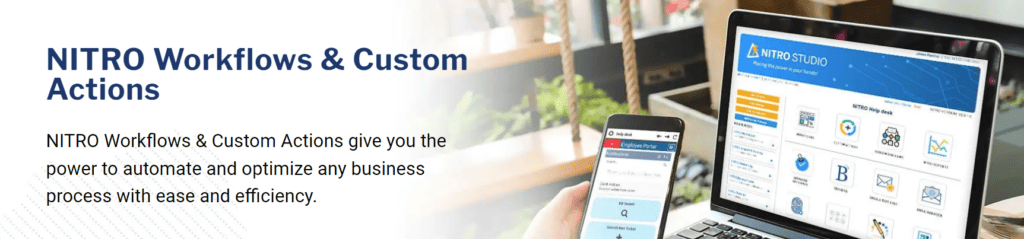With the current economic state, organizations are looking for ways to boost productivity and get a bit more out of the workforce. More CIOs are turning to productivity workflows to find ways to better support their developers. Even Microsoft’s latest campaigns have been all about how to “do more with less.”
With the current economic state, organizations are looking for ways to boost productivity and get a bit more out of the workforce. More CIOs are turning to productivity workflows to find ways to better support their developers. Even Microsoft’s latest campaigns have been all about how to “do more with less.”
It seems everyone is on board with this concept. Great.
Now, the true question is…how do you do it?
There are a number of different workflow solutions out there, but for many, integration can be a challenge. If your organization utilizes SharePoint, Microsoft 365, and Teams, for example, finding a solution that integrates seamlessly is key to prevent delays or miscommunications once your workflows go live.
Cost is also a big concern. Many of the workflow solutions out there overchage larger organizations for all the seats they require. Generally the idea of increasing productivity is to help the bottom line, but needing an overpriced workflow solution to make it happen just doesn’t make sense.
Last, but certainly not least, a good productivity workflow solution should be able to meet all your needs – from simple to complex.
Our Recommendation
NITRO Workflows allows you to automate your business processes by creating complex workflows. Execute your workflows based on changing data conditions or times. It has powerful, robust features that will enhance the productivity of your developers, yet can also be simple enough for process automation by power users.
All workflows are comprised of:
- a name
- a source list
- a triggering event
- optional conditions to streamline or restrict the workflow
- one or more actions that can create, update, or delete list data, send emails, and manage list permissions