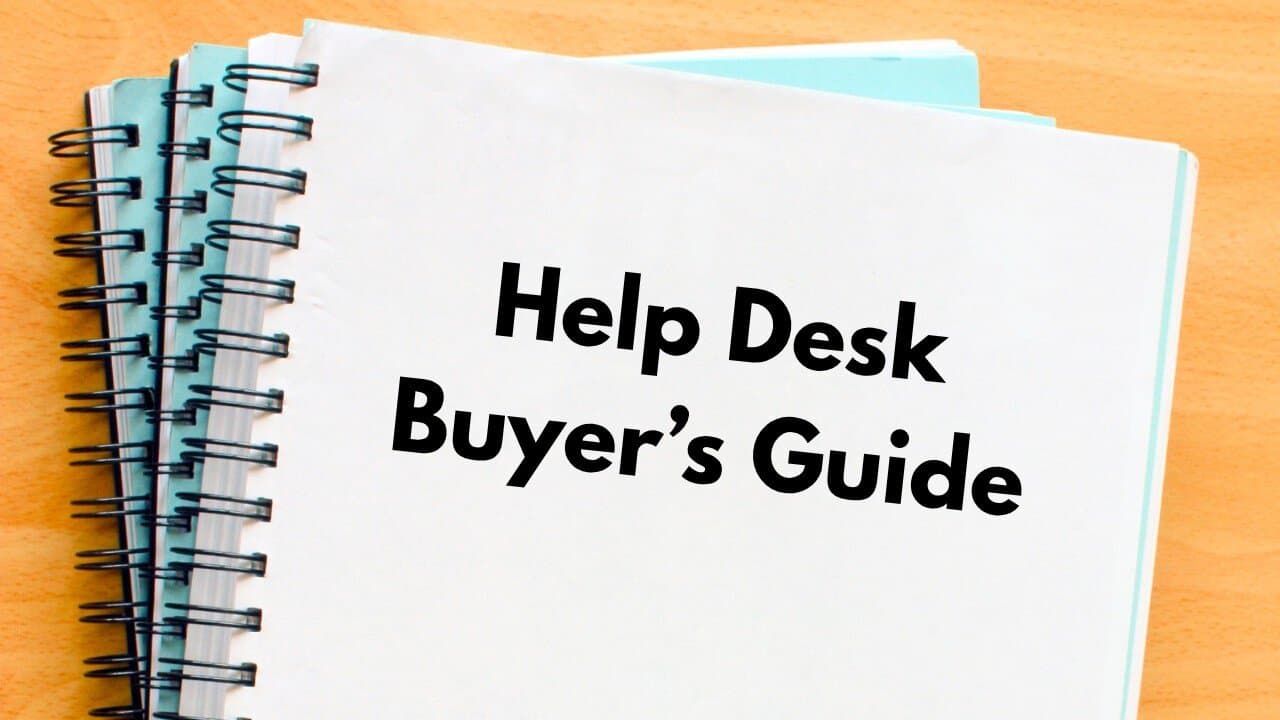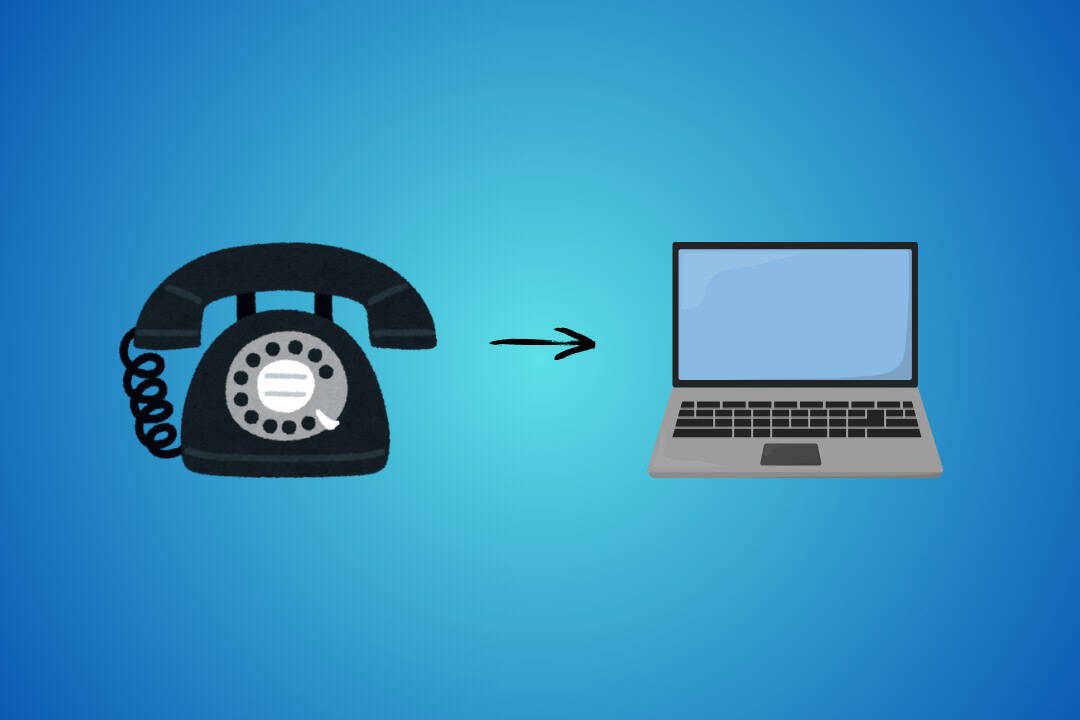Application Portals & Intranets: How Do They Interact?
Recently we introduced the concept of the SharePoint Application Portal as a friendly, functional interface for users to engage with our SharePoint-integrated applications. In our initial blog article, we discussed the benefits of application portals for both users and admins; in a subsequent article, we went into more detail about how our application portals facilitate [...]