If your organization relies on SharePoint Alerts to stay updated on changes to lists and libraries, there’s an important change coming that you can’t ignore. Microsoft is phasing out classic SP alerts, and the clock is ticking. In this article, we’ll explore why replacing SharePoint alerts is crucial, what the timeline looks like, and how NITRO Studio offers a powerful, future-proof solution.
What’s Happening to SharePoint Alerts?
Classic SharePoint Alerts have long been a go-to feature for users who need email notifications or text messages about content changes. Microsoft is transitioning away from these legacy alerts in favor of more modern, Microsoft 365-integrated notification tools. As a result, support for traditional SharePoint alerts is being deprecated. According to Microsoft:
| Date | Action |
|---|---|
| From July 2025 | The creation of new SharePoint Alerts will be gradually turned off for newly onboarding tenants. |
| From October 2025 | The SharePoint Alert expiration feature will be gradually activated. Once activated, any SharePoint Alert will have a validity of 30 days starting from its first run, then it will expire. Users can self-service re-enable expired SharePoint Alerts and extend their expiration for another 30 days. Re-enabling and extending SharePoint Alerts can be done by using the Manage my alerts list/library menu item, opening the SharePoint Alert to update, extending its expiration date and clicking OK. |
| From January 2026 | The creation of new SharePoint Alerts will be gradually turned off for all tenants. |
| From July 2026 | Microsoft will remove the ability to use SharePoint Alerts; existing SharePoint Alerts cannot be extended anymore and will not work anymore. |
Why This Matters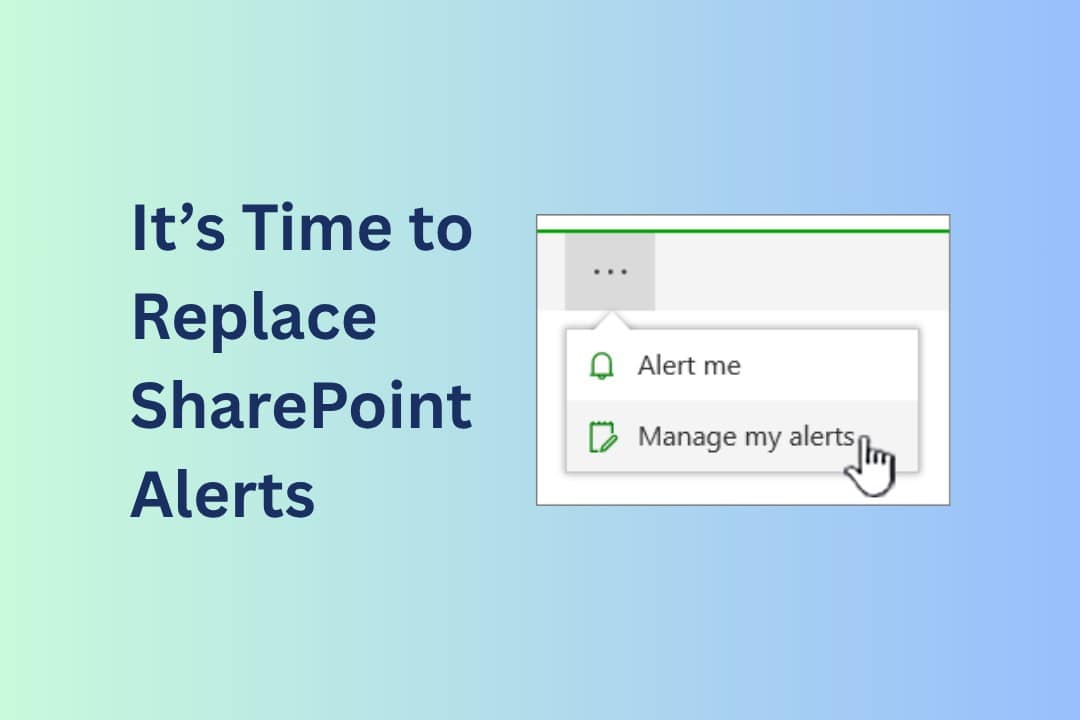
If your team depends on SP alerts for:
-
Tracking task or item changes
-
Monitoring document library activity
-
Keeping up with help desk tickets or approval statuses
-
Triggering alerts for compliance or auditing purposes
…then replacing the classic alert functionality is not optional—it’s essential.
Failure to act can result in missed deadlines, broken processes, and confusion among end users who rely on email updates to do their work.
The Better Way Forward: NITRO Studio
NITRO Studio forms & workflows offers a robust replacement for SharePoint alerts—and then some. It goes far beyond the limitations of native SharePoint alerts by giving users and administrators full control over when, how, and to whom notifications are sent.
Here’s how NITRO Studio stands out:
-
✅ Advanced Notification Triggers – Send alerts based on highly specific conditions, such as field values, status changes, or custom logic.
-
✅ Multiple Channels – Email, Teams, and even SMS notifications to reach users where they are.
-
✅ Dynamic Templates – Personalize messages using dynamic content from list items or workflows.
-
✅ Auditable and Reliable – Built for enterprise use, with tracking and logging features to ensure no notification is lost.
Plus, NITRO Studio integrates natively with SharePoint Online and Microsoft 365, making the transition seamless.
Don’t Wait Until It’s Too Late
With the sunset looming for classic SharePoint alerts, the time to act is now. Upgrading your alerting system ensures your teams stay informed, your processes remain efficient, and your organization avoids disruption.
Looking for a powerful replacement for SharePoint alerts?
NITRO Studio provides the customization, reliability, and scalability your business needs.
Will your organization be ready when SharePoint alerts disappear for good? Don’t wait. Contact us today at sales@crowcanyon.com.

