The terms purchase request and purchase order ar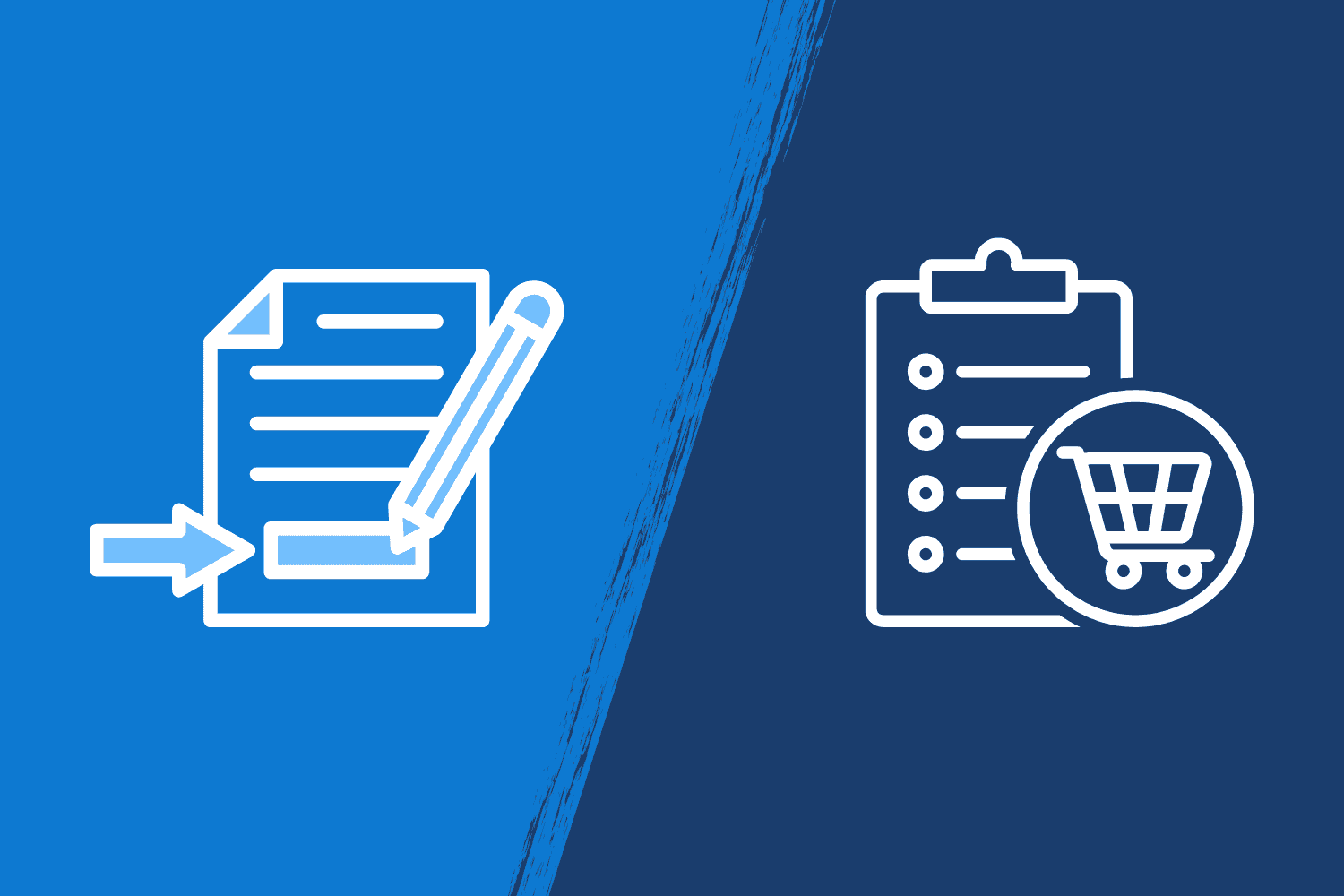 e often used together—but they represent two distinct stages of the procurement lifecycle. Understanding the difference (and optimizing each step) is essential for organizations that want to control spending, streamline operations, and reduce delays in purchasing.
e often used together—but they represent two distinct stages of the procurement lifecycle. Understanding the difference (and optimizing each step) is essential for organizations that want to control spending, streamline operations, and reduce delays in purchasing.
In this guide, we break down what each stage includes, why the purchase request and purchase order workflow matters, and how tools like NITRO Purchase Requests help teams automate procurement while directly integrating with your ERP for seamless purchase order creation.
What Is a Purchase Request?
A purchase request (PR)—sometimes called a purchase requisition—is an internal document employees submit to request permission to buy goods or services.
It typically includes:
-
Item description
-
Quantity
-
Estimated cost
-
Business justification
-
Department or project code
-
Preferred vendor (optional)
The purpose is internal approval and compliance. No vendor engagement or financial commitment occurs yet. It’s simply a request for authorization.
What Is a Purchase Order?
A purchase order (PO) is the formal document your organization sends to a vendor to initiate a purchase. Once the vendor accepts it, the PO becomes a legally binding contract.
A PO includes:
-
Approved items
-
Final quantities
-
Pricing
-
Delivery details
-
Payment terms
-
PO number
-
Vendor information
The purpose is external execution and tracking—this is the document your ERP system relies on to manage procurement and financial reporting.
Purchase Request vs. Purchase Order: Key Differences
| Stage | Used For | Internal or External? | Who Uses It? |
|---|---|---|---|
| Purchase Request | Asking for approval to buy something | Internal | Employees, managers, finance |
| Purchase Order | Officially ordering from the vendor | External | Procurement, vendors, accounting |
Both are critical—but the purchase request is where organizations can save the most time, money, and administrative overhead by digitizing and automating the process.
Why Automating the Purchase Request and Purchase Order Workflow Matters
A manual PR–PO workflow—email threads, spreadsheets, PDFs, and paper forms—creates bottlenecks and increases the risk of:
-
Lost or incomplete requests
-
Slow approvals
-
Budget overruns
-
Unauthorized spending
-
Poor audit trails
-
Delays in procurement and project delivery
-
ERP inaccuracies
When organizations improve the purchase request stage, everything downstream—purchase orders, vendor communication, and financial reporting—becomes more accurate and efficient.
Who Benefits Most from an Automated Purchase Request System?
A solution like NITRO Purchase Requests is ideal for organizations that:
✓ Use an ERP but don’t want every requestor inside it
ERPs are expensive and difficult to license across the entire company. Modern organizations prefer to keep ERP access limited to procurement and finance, while giving employees a simpler interface for submitting purchase requests.
✓ Need a standardized, trackable request and approval workflow
If your managers lose requests in their inbox or if approvals take too long, automation ensures consistency, reminders, and auditability.
✓ Want multi-level approval routing
Department managers, budget owners, finance, and procurement teams can approve in sequence automatically.
✓ Require transparency for employees
Employees want to know: “Is my request approved?”
A dedicated purchase request portal keeps everyone informed.
✓ Have compliance, audit, or regulatory requirements
Digital tracking ensures clean records, timestamps, and documentation.
How NITRO Purchase Requests Works (and Why It Integrates Perfectly with Your ERP)
NITRO Purchase Requests is designed specifically to optimize the purchase request stage, then hand off approved requests to your ERP for automatic purchase order creation.
Step 1 — Employees submit a request
Through a user-friendly form (SharePoint or Teams), employees enter:
-
Items
-
Estimated cost
-
Vendor preference
-
Business justification
-
Cost center or project code
Step 2 — Automated workflow routing
Approvals can route by:
-
Department
-
Dollar amount
-
Project
-
Budget category
-
Manager hierarchy
Notifications and reminders ensure no request gets stuck.
Step 3 — Final approval triggers ERP integration
Once approved, the system pushes the request into your ERP to automatically:
-
Create a purchase order
-
Assign a PO number
-
Sync vendor, item, and cost information
-
Record data for accounting and financial reporting
Step 4 — Track the entire lifecycle
Teams get full visibility into:
-
Pending requests
-
Approved requests
-
Generated POs
-
Vendor delivery status
-
Audit logs
-
Budget impact
This eliminates dual-entry, reduces human error, and ensures the ERP always reflects accurate, approved purchasing activity.
Why Organizations Choose NITRO Purchase Requests
Because it is:
-
More affordable than expanding ERP licenses
-
Faster to implement than full ERP customization
-
Flexible enough to match any approval chain
-
User-friendly for employees, managers, and procurement teams
-
Deeply integrated into Microsoft 365 (SharePoint, Teams)
-
Built to integrate directly with your ERP for seamless purchase order handling
Whether your ERP is Microsoft Dynamics, SAP, Epicor, Oracle, or another system, NITRO Purchase Requests streamlines the entire front-end request process while ensuring the ERP remains your system of record.
Conclusion: A Better Way to Manage Purchase Requests and Purchase Orders
The purchase request and purchase order process is the backbone of spend control, procurement efficiency, and financial accuracy.
Organizations that modernize this workflow reduce delays, cut ERP licensing costs, and eliminate the frustration of manual approval processes.
Tools like NITRO Purchase Requests give employees an easier way to submit requests, automate approvals, and seamlessly generate purchase orders through your ERP.
Are you ready to modernize how your organization manages purchase requests and purchase orders?

