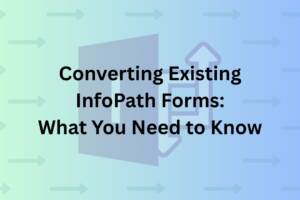 When Microsoft first released InfoPath in 2003, it quickly became a go-to solution for creating and managing forms in SharePoint. Fast forward to 2026, and the landscape looks very different:
When Microsoft first released InfoPath in 2003, it quickly became a go-to solution for creating and managing forms in SharePoint. Fast forward to 2026, and the landscape looks very different:
-
InfoPath is officially deprecated
-
InfoPath Forms Services will stop working in July 2026 (including InfoPath Forms Services in SharePoint Online)
-
Organizations still running InfoPath face growing compatibility, security, and integration issues
If your organization still relies on InfoPath, converting existing InfoPath forms should be at the top of your 2026 technology priorities.
Why Converting Existing InfoPath Forms Is Urgent in 2026
The clock is ticking. Every month that passes increases your migration risk, including:
-
Upcoming End-of-Life – After July 14, 2026, InfoPath Forms Services will no longer work in SharePoint Online.
-
Security Vulnerabilities – Outdated form technology is more prone to exploits.
-
Integration Limitations – Modern workflows demand connections with Microsoft 365, Teams, and Power Platform, which InfoPath doesn’t handle well.
-
Maintenance Costs – Keeping legacy infrastructure for InfoPath forms is expensive and resource-draining.
In short, if you are still on InfoPath, you MUST replace it before July 14, 2026.
Steps for Converting Existing InfoPath Forms
Here’s a high-level process to make your migration smoother:
-
Inventory Your Forms
-
Identify all active InfoPath forms, including usage frequency and business criticality.
-
-
Prioritize Conversions
-
Focus first on high-use, mission-critical forms.
-
-
Select a Modern Replacement
-
Many organizations choose NITRO Studio for its SharePoint-native, no-code form building capabilities.
-
-
Map Fields and Workflows
-
Match old InfoPath fields and rules to the new platform.
-
-
Rebuild and Test
-
Ensure the new form replicates all business logic and integrates with required systems.
-
-
Train Your Team
-
User adoption is key to a successful migration.
-
-
Decommission InfoPath
-
Archive or securely delete legacy forms.
-
Comparison Chart: InfoPath vs. NITRO Studio
| Feature | InfoPath (2026) | NITRO Studio (2026) |
|---|---|---|
| Support Status | Deprecated, ends this year | Fully supported |
| Integration with Microsoft 365 | Limited | Seamless |
| Mobile Responsiveness | Poor | Excellent |
| Workflow Automation | Outdated | Modern automation with AI capabilities |
| Security & Compliance | Risk-prone | Built-in updates and compliance |
| Customization Flexibility | Moderate | High, with no-code/low-code tools |
| SharePoint Compatibility | Legacy support only | Native integration with SharePoint & Microsoft 365 |
Best Practices for a Successful Migration
When converting existing InfoPath forms, keep these best practices in mind:
-
Don’t do a 1:1 rebuild – Take the opportunity to improve user experience.
-
Engage stakeholders early – Get feedback from form users before finalizing designs.
-
Automate where possible – NITRO Studio offers automation features that InfoPath never had.
-
Plan for mobile – Many employees now access forms from smartphones and tablets.
-
Document everything – Future-proof your processes.
The Bottom Line
Converting existing InfoPath forms in 2026 is no longer a “someday” project—it’s a now-or-never situation. With Microsoft’s end-of-life date set for mid-2026, organizations that act today will enjoy a smoother transition, lower costs, and better productivity.
The question is: Will you be ready before the deadline hits?

