
For certain companies, such as computer help services, tickets can come in the form of fixing a PC, which can last multiple days and involve several employees.
The ability to track who has been working on a certain task is critical; sometimes work is missed or even redone because there is not an effective way to track the progress to date. Being able to create an effective log system and monitor employee progress paves the way for a more efficient business and better service.
Productivity reporting through SharePoint can be one of the most important processes for ensuring that work is getting done both effectively and in a timely manner.
But there are considerations beyond whether a ticket is resolved or not that are useful for an enterprise. Each issue presents a learning experience; having a highly effective reporting tool allows for greater control over understanding the data and making it usable for subsequent troubleshooting.
Why is Productivity Reporting Important?
Traditionally, productivity reporting came in the form of time cards that tracked down to the minute how long an employee worked on an issue. This system was often supplemented by handwritten notes about the job, which would then go into a filing system for posterity and possible later use.
In breaking down that process, there are many points that could lead to inefficiency. A business owner does not have a surefire way to know who was working on a specific job without poring over reams of notes and work orders. Employees stepping into a larger ticket could miss an integral part of work and lead to the job being extended unnecessarily. Having all of the pertinent information quickly and easily accessible, with metadata surfaced to the higher ups, leads to a more efficient workplace.
Benefits of Productivity Reporting
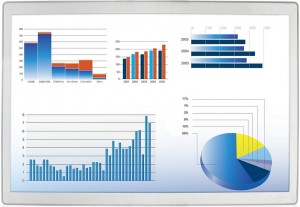
From the employee side, knowing who else has worked on a particular job is important, but even more, having the information about how a particular issue was dealt with in the past, whether successfully or not, can mean far less time troubleshooting and more of a focus on reaching the proper solution sooner. Productivity reporting through SharePoint is a win-win for all sectors of a business.
Creative Commons Attribution: Permission is granted to repost this article in its entirety with credit to Crow Canyon Systems.
