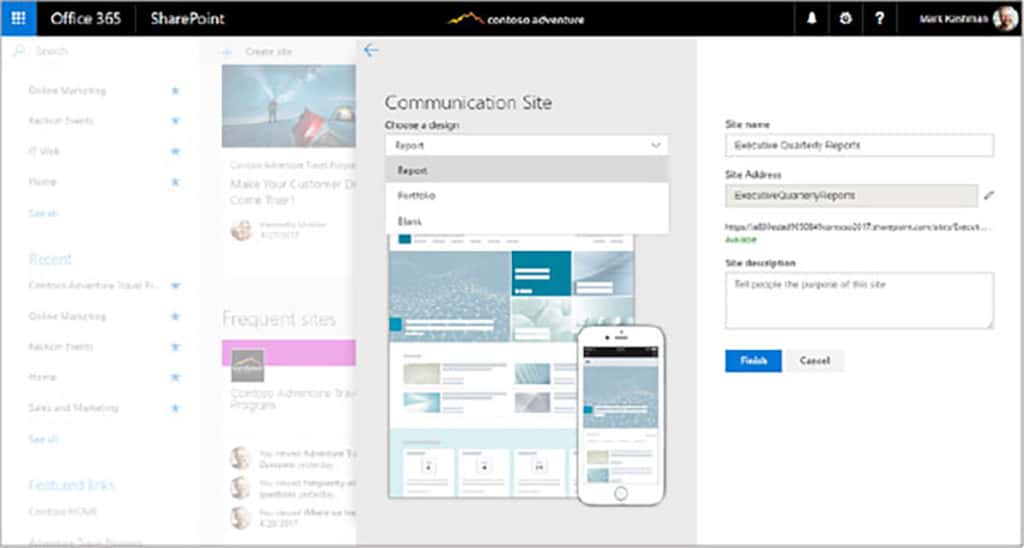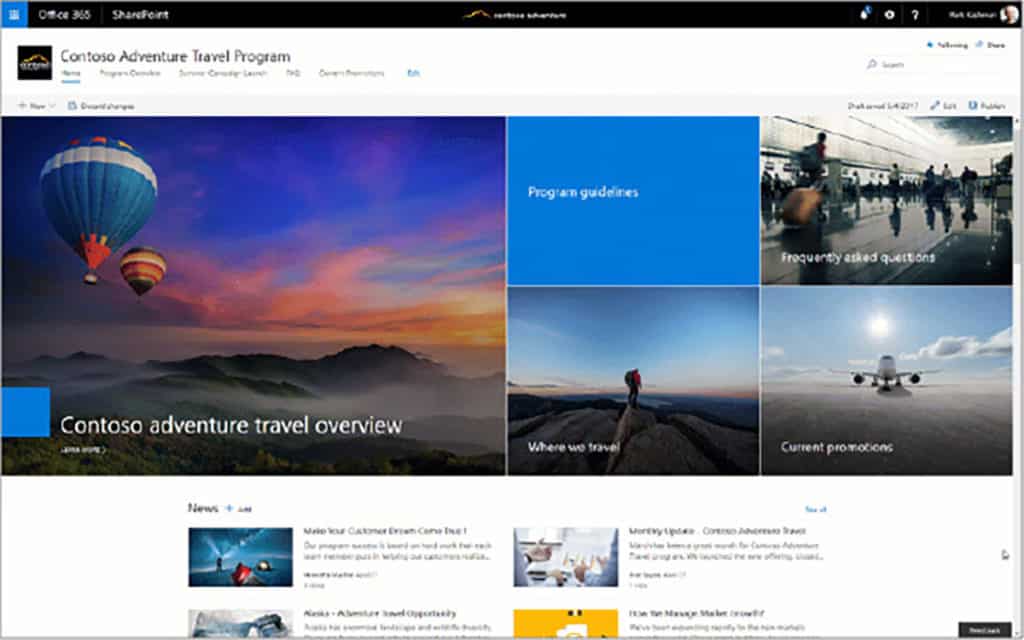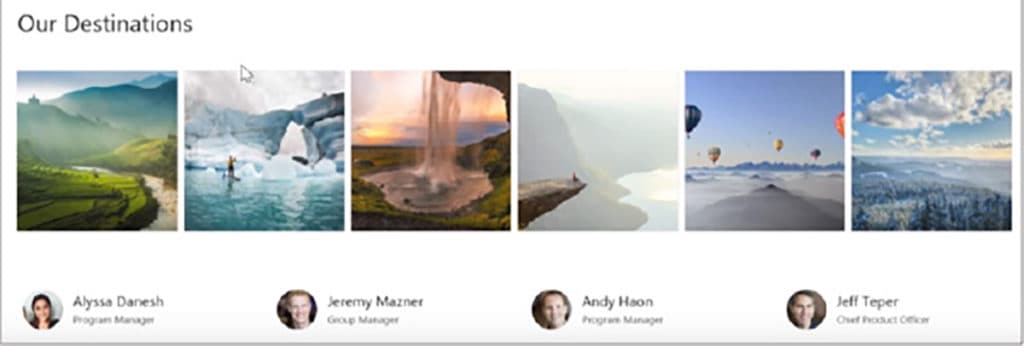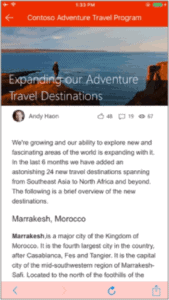The SharePoint momentum continued last month when Microsoft held the SharePoint Virtual Summit, with announcements of new features for SharePoint and Office 365 – changes to OneDrive, Groups, Flow, PowerApps, and the SharePoint Framework. Also announced was “SharePoint Communication Sites”, aka “Comm Sites”, an alternative to SharePoint Team Sites.
In a post in Microsoft’s SharePoint Blog, Mark Kashman, a Senior Product Manager on the SharePoint team, described Comm sites as “a new generation of the mobile and intelligent intranet, allowing you to communicate to people throughout your organization with beautiful, dynamic, mobile-ready communication sites and pages that keep everyone informed and engaged.”
With that glowing description in mind, let’s take a closer look at Comm sites — specifically, what they are and how they will benefit organizations running SharePoint Online.
(Note: according to Microsoft, Comm sites will begin roll out to Office 365 First Release customers Q2 2017, with full worldwide rollout scheduled for Q3 2017.)
What is a SharePoint Comm Site?
SharePoint Communication Sites enable users to easily build rich, intuitive websites designed to communicate with a broad audience — unlike SharePoint Team Sites, which are designed for use by internal teams.
The difference between Comm and Team sites doesn’t end with the intended viewership. Team sites are focused on internal collaboration, with shared documents and team updates; Comm sites are for posting and communicating information to a larger audience than a team – this could be a department, the whole organization, or even an outside audience.
Just about any SharePoint user can quickly build Comm sites that render responsively across multiple devices, from laptops to smartphones, making information, announcements, news, pictures, videos, Yammer feeds, and more available to the appropriate audience.
Designing your SharePoint Comm Site
In-line with Microsoft’s renewed approach to intuitive UI/UX, Comm sites are designed to be extremely easy to set up with no technical capabilities required. Creating a new Comm site starts with selecting a design base; options include report (focused on analytics), portfolio (presentation oriented), and blank (create from the ground up).
Comm site pages are organized into sections and each section can contain one or more web parts. Sections can be divided into different layouts as needed, such as one or two columns. Text can be added via the Text Box web part and drop & drop functionality is used to include images.
For example, a Comm site homepage typically features the “Hero” web part, which is comprised of a series of block images that link to different Comm site pages. Below is an example of the Hero web part:
Web Parts: Bringing a Comm Site to Life
Web parts are website elements that can be dropped into a Comm site section. Some common web parts available include:
- Document library: Access to files;
- Upcoming events: Dynamic event data pulled from Office;
- Group calendar: Interactive calendar for a group;
- Image gallery (shown below): Select multiple images for display;
- News headlines and news list: Dynamic configurable information relevant to your organization;
- Yammer: Embed discussion feeds from the Yammer social media site;
- Videos: Include videos from the new Microsoft Stream video streaming app;
- People (shown below): Display a colleague’s photo, name, and title. Hover over the people entry to display contact information and a Graph-powered list of recent files they have been working on; and,
- Office 365 and Power BI: Include content from other Microsoft applications.
Mobile: A New Beginning
Since the Future of SharePoint event last year, Microsoft has spent a significant amount of resources on improving the mobile experience. Recall that, back in October 2015, we published an article about the relative malaise that defined the SharePoint Mobile experience. See more about this in our article here: Mobile Adoption in SharePoint: Still Some Work to Do. In short, the pre-SP2016 world really didn’t support the HTML5-centric tech layers needed to align SharePoint functionality with mobile environments.
The past is the past, though, and this year’s Virtual Summit displayed a relatively seamless mobile experience thanks to improved responsive rendering technology. SharePoint Comm sites can now be viewed and easily navigated on any mobile device regardless of screen size.
Tracking Metrics
SharePoint Communication Sites also include built-in usage metrics, enabling site owners to monitor the progress of their content in terms of visibility and user interaction. Comm site tracking metrics include:
- Unique users
- Number of page views
- Top viewers (ranked list of colleagues)
- Most viewed items
- Most liked items
Conclusion
Time will tell how successful Comm sites will be with SharePoint users, but the advanced functionality, easy-of-use, and deeper integration with existing tools will likely secure its place in the SharePoint/Office 365 world. We look forward to the rollout and helping our customers continue to get the most business benefits out of SharePoint and Office 365.
—
Crow Canyon Software delivers the power of a connected, digital workplace to your organization, helping you be more successful and competitive. We provide the tools that allow you to gain the maximum benefit from SharePoint and Office 365, Microsoft’s premier collaboration platforms.
Want to learn about how our business productivity applications for SharePoint and Office 365 can power up your organization? Give us a call at 1-925-478-3110 or contact us by e-mail at sales@crowcanyon.com. We look forward to hearing from you!