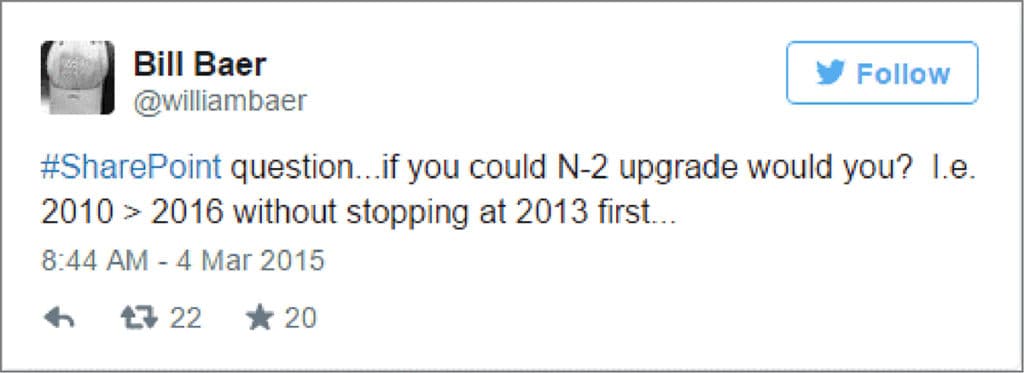Microsoft’s unveiling of SharePoint 2016 this past May revealed a plethora of cool new features coupled with improvements to existing technology. There is seemingly something for everyone: admins can enjoy zero downtime patching, users can search Office 365 & on-premises SharePoint via a singular interface, and pro-cloud security experts will love the move to cloud-based authentication via SAML. There’s one group, though, that is expectantly awaiting further clarification… and they have about 7 to 9 months of impatient finger-tapping ahead of them: SharePoint 2010 users.
Microsoft’s unveiling of SharePoint 2016 this past May revealed a plethora of cool new features coupled with improvements to existing technology. There is seemingly something for everyone: admins can enjoy zero downtime patching, users can search Office 365 & on-premises SharePoint via a singular interface, and pro-cloud security experts will love the move to cloud-based authentication via SAML. There’s one group, though, that is expectantly awaiting further clarification… and they have about 7 to 9 months of impatient finger-tapping ahead of them: SharePoint 2010 users.
In previous versions, SharePoint upgrades took a step-by-step approach. For example, SP 2007 users needed to take a pit stop at SP 2010 before moving on to SP 2013. All of the signs indicate that this process will again be the case for those who wish to upgrade from 2010 to 2016.
The reasons behind this are based on the architecture used for 2016: SharePoint 2016 was built on 2013 technology; specifically, with regards to the treatment of Site Collections. SharePoint 2010 databases need to be upgraded to SharePoint 2013 before continuing the upgrade to 2016 (i.e., Site Collections must be in SP 2013 v15 mode, not SP 2010 v14 mode).
Okay, end of story, right? It’s not possible, move along, there’s nothing to see here…
But then we have this tweet from Microsoft Senior Technical Product Manager Bill Baer:
Of course the Twitter replies were overwhelmingly positive for obvious reasons. Who wouldn’t want to skip a step and go straight to the latest & greatest version without the hassle of juggling databases?
From a business perspective, enabling SharePoint 2010 users to easily upgrade to SharePoint 2016 makes a lot of sense. A substantial number of organizations still use SP 2010, and many of them are interested in transitioning to enterprise platforms with more cloud-centric features. An easy transition to SharePoint 2016 would enable 2010 users to gain quick access to more cloud-friendly features, such as Office 365 Experiences.
SharePoint 2016 (both on-premises and cloud) makes it easy for end-users to connect and enjoy Office 365 features, such as Groups and the Video Portal Experience. The integration of cloud and on-premises features in the SharePoint/Office 365 universe represents the hybrid approach that Microsoft is keen on promoting.
In a nutshell, Microsoft is moving inexorably towards the Cloud. The more organizations that get on-board the SharePoint 2016 Express Cloud Train, the better. The intent and business reasons are clearly there, but is a jump from SP 2010 to 2016 possible from a technical standpoint?
That’s the million dollar question. The fact is that we’re just beginning Q4 2015… and Q2 2016, SharePoint 2016’s expected release date, is still about 9 months away. Nothing is written in stone and it would be a marketing (and technical) coup―from Microsoft’s standpoint―to surprise the IT world with direct migration support for SharePoint 2010 users.
So keep your fingers crossed, but don’t hold your breath, yet hope springs eternal, etc… I think you get the idea.
—
Crow Canyon Systems has 16 years of experience assisting organizations in leveraging their existing infrastructure, rather than requiring new hardware & technologies. We specialize in building upon your collaboration platforms, such as SharePoint and Office 365, in order to give your Help Desk and Support Staff the tools they need to provide assistance without the need for additional infrastructure.
Want to learn more about how our solutions can transform your SharePoint experience? Give us a call at 1-888-706-0070 or contact us by e-mail at sales@crowcanyon.com